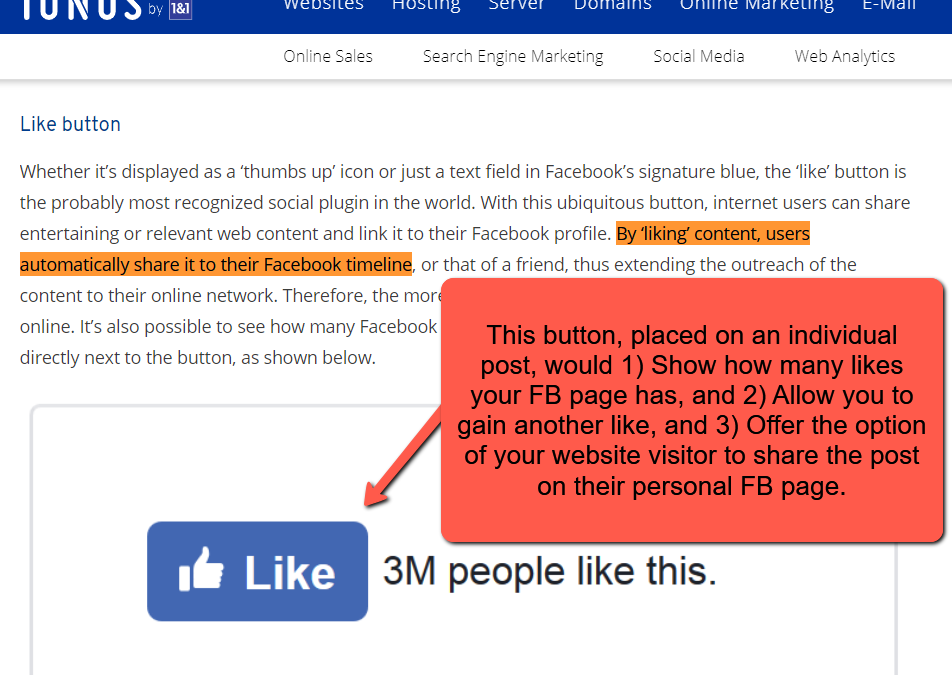Does your website have social proof?
When a home care prospect wants to know more about your agency, they look for social proof.
If they haven’t received a recommendation from a trusted friend, they want to know what others are saying about you. Thus they turn to something online for comments by others. They look up your website or Facebook page, or some other social media, and look for the number of fans you have, and the comments that people make about you.
Certainly you know that as a business, you can make all the promises you want, but it doesn’t mean much unless outsiders, or other clients of yours, verify that claim with their own favorable reviews. Not only that, but social proof is one of the five pillars of good SEO design that we have identified.
This article will review three popular types of plugins offered by Facebook that you can put on your website that will allow visitors to see social proof of your home care business. Your webmaster can place these lines of code either on a simple website, such as that offered by Ionos, Wix or Weebly, or on a more complex site built on another platform, such as WordPress.
You can see above the popular Facebook plugin for likes. This button, placed on individual posts or on any page, does the following:
- Shows how many likes your Facebook page has
- Asks the viewer to like you
- Offers the option to share the post on the viewer’s personal Facebook page
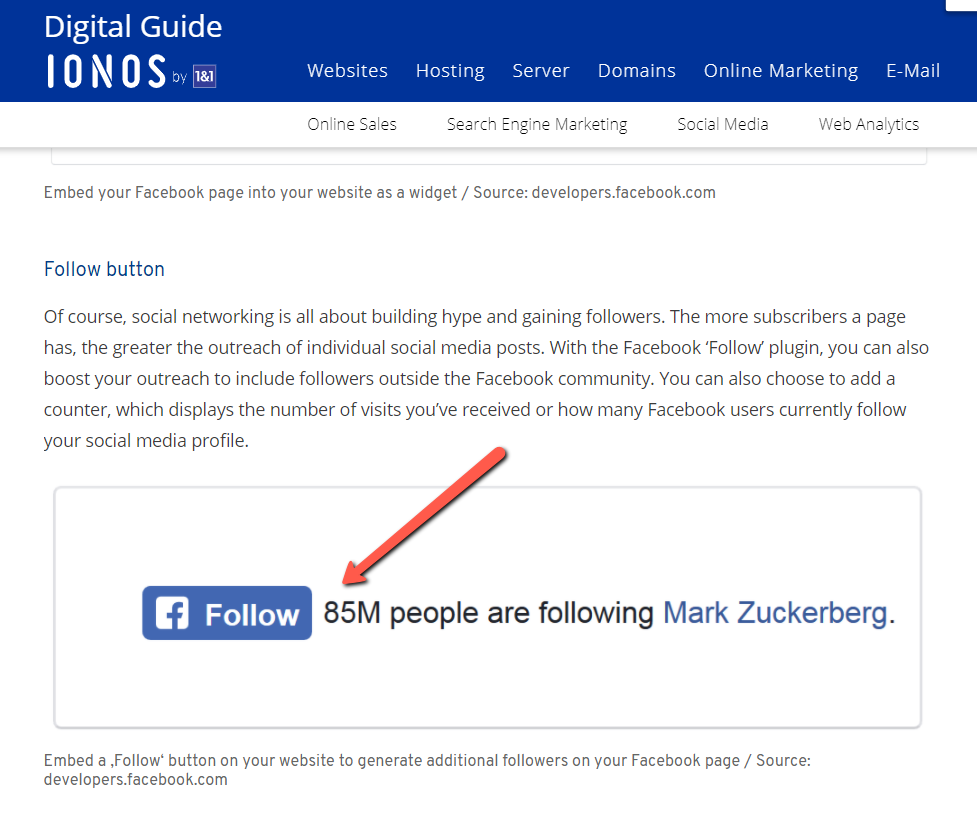
The Facebook follow button is similar to that for likes. This plugin allows you to increase your outreach to include followers outside the Facebook community. You can also add a counter, which displays the number of visits you’ve received or how many Facebook users follow your social media profile, as seen above.
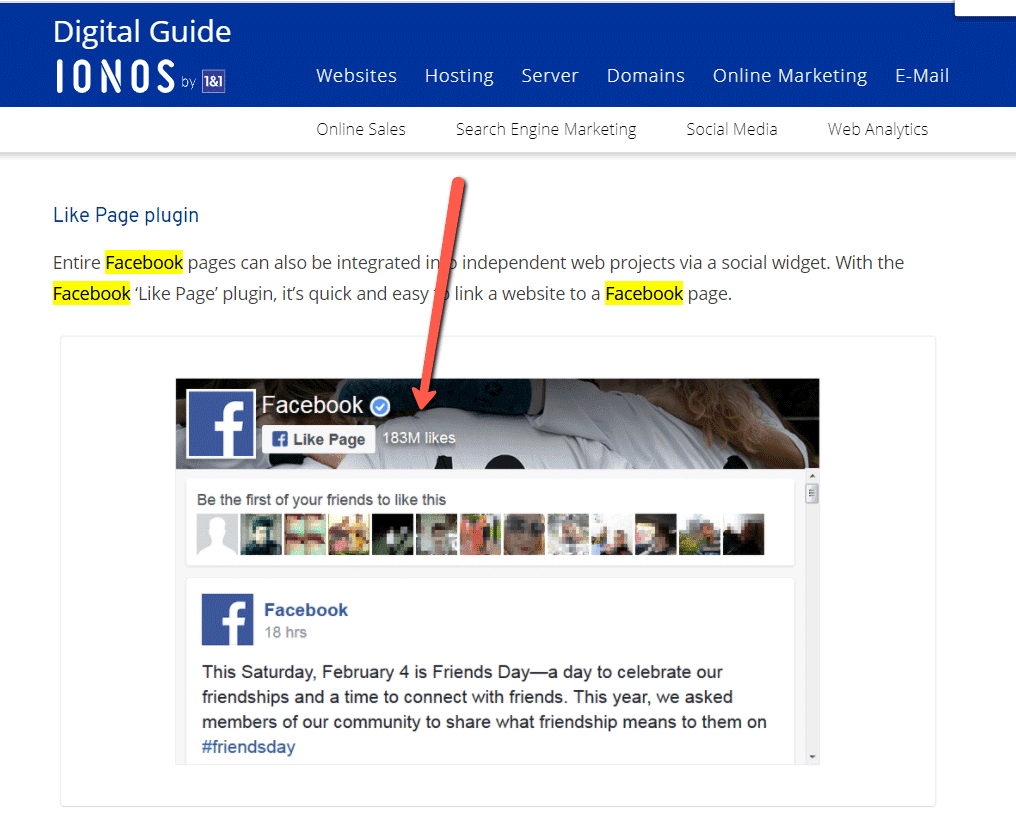
Facebook’s Like Page plugin allows the entire Facebook page to be pulled into your website. Thus, your website viewers can see your most recent content. You will notice in the image above that Facebook pulls in friends of the viewers who have liked this page. (See the line, “Be the first of your friends to like this.”)
Of course, the danger here is that negative comments will also show up. If you choose this plugin, you will want to monitor your Facebook page every day. Negative comments can be countered with charitable comments and appropriate apologies.
These plugins can be installed by your webmaster on just about any website. See the article that discusses the above Facebook plugins, as well as others, “Social plugins: expand your outreach on Facebook, Twitter, Pinterest, et al.”
For the original source of this information, see Facebook’s page on social plugins.
Why not use this marketing method to bring in more clients and customers? Get in touch with us at Savvy Senior Marketing by making an appointment for a free 20-minute phone consult, or by sending us an email.